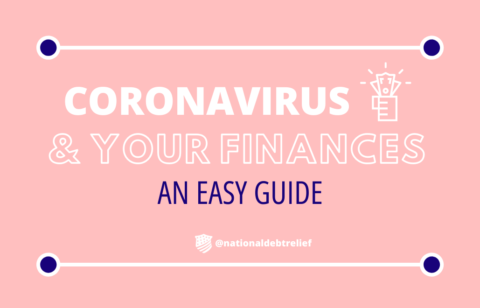They say the best things in life are free. Doesn’t the thought of orange sunsets, a baby’s smile or an evening with best friends put a smile on your face? Personal finance software is also better when you don’t have to pay for it.
This type of software helps you track and manage your finances – including checking, savings, credit cards, and investments – all in one place. You will enjoy greater control over your finances by always having the information you need when you need it.
You can use the software’s tools to set up various budgets to keep spending on track and under control. It also enables you to create various reports and charts so that you can see exactly where your money is going. Personal finance software is particularly useful for users who may not know a lot about accounting or finance. The information is so simple, straightforward and organized that anyone can use it.
You could pay a lot of money for financial planning software, but there are several free alternatives available. The best part about free software is that you can take a test drive and see if it has the features you need. If you don’t like the experience, simply delete it and try others that might better fit your needs.
Here are some of the best options for those seeking free personal finance software.
Free Personal Financial Management Software
GnuCash
GnuCash allows you to track your bank accounts, investment portfolio, income, and expenses. It uses double-entry accounting to ensure your books are always balanced.
It features an easy-to-use checkbook-style register, which should be familiar to anyone with a checking account. With this software, you can create recurring transactions, charts, and various useful reports. GnuCash comes with a thorough user’s manual so getting started is easy It’s available for GNU/Linux, BSD, Solaris, MacOS X, and Microsoft Windows.
AceMoney Lite
This software bills itself as the “best free Quicken and Microsoft Money alternative.” You can use it to build and manage a home budget, including creating budget reports by categories or payors/payees.
In addition, you can use it to track investment performance and to get reminders when bills are due.
AceMoney Lite is the free version of the paid AceMoney software. It has all of the features of the paid version, but is limited to two accounts. It is available for MacOS X and Windows.
HomeBank
HomeBank is an easy-to-use application that manages your personal accounting, budget, and finances. It has been translated to more than 50 languages.
Using this software, you can import bank statements and instantly track transaction duplication, choose monthly or annual budgeting and create various reports and charts. You also can easily import data from Quicken, Microsoft Money and other software
HomeBank is available for Windows, GNU/Linux and FreeBSD. It also was ported by third party to MacOS, Android and Nokia N.
Money Manager EX
Money Manager EX is an open-source, cross-platform personal finance software that gives a great overview of your finances and helps you track where your money is going.
Besides helping you manage accounts, you can track and categorize expenses, list payees and set up a budget for a month or a year. You can also create reports that show how closely you are following your budget. The software is available in more than 30 languages. It can be used with Windows, MacOS and Linux Ubuntu.
Buddi
Buddi is open-source software intended for those who have “little to no financial background,” It keeps things simple while retaining the most important functions of personal finance software.
Setting up your accounts is quick and easy, and you can quickly move money between them. It requires Java 1.6 or higher, and it works on Windows, Mac OS X, Linux and other operating systems.
Mint
Mint: Intuit – the makers of TurboTax — created Mint, free financial management software that offers all the tracking features you expect as well as a free credit check and tips to improve your credit score.
Other nifty features include tools and calculators that allow you to calculate your net worth and determine how much home you can afford. Mint securely encrypts your data, and is available as an app.
Personal Capital
Personal Capital helps you manage your finances in several ways. The Savings Planner helps you see how much you are saving — for retirement, for emergencies and to pay down debt — and compares that amount to how much you should be saving.
There are also tools to check out your net worth and help you plan for retirement. The software’s emphasis is more on investing than budgeting. It can be accessed via the web or an app.
No matter which way you decide to manage your finances, you’ll benefit from having a handle on what money comes in and how much goes out. That is the first step toward maintaining financial independence.
This is not an endorsement of any linked websites, companies or content. Any views they hold are their own.